MEMORY.DMP
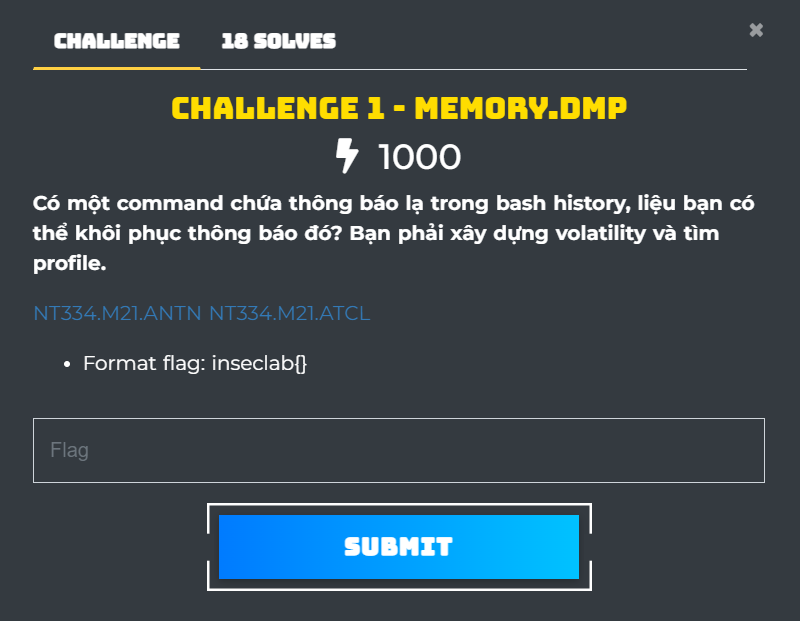
Description
Có một command chứa thông báo lạ trong bash history, liệu bạn có thể khôi phục thông báo đó? Bạn phải xây dựng volatility và tìm profile.
WriteUp
Các bước build Linux profile sau được tham khảo trên 2 bài đọc sau:
- Forensic :: Just sharing my notes… (redteams.fr)
- Forense nella Nebbia: Building a Linux profile for Volatility 2 and 3
Bước 1: Kiểm tra OS cũng như kernel version của file dump.
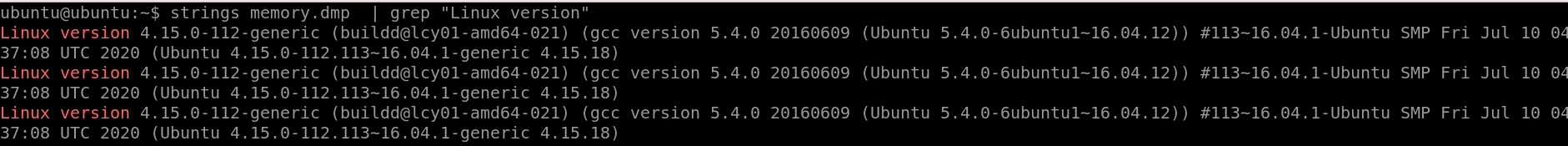
Sử dụng strings memory.dmp | grep “Linux version”, ta có thể thấy được đây là file dump từ máy Ubuntu có kernel Linux version 4.15.0-112-generic.
Bước 2: Thay đổi kernel version cho máy. Để có thể build được đúng profile, ta cần dùng 2 lệnh sau để update kernel version cho máy hiện tại
ubuntu@ubuntu:~$ sudo apt install linux-image-4.15.0-112-generic
ubuntu@ubuntu:~$ sudo reboot
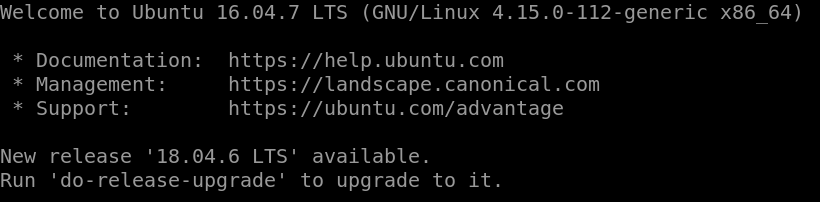
Kết quả sau khi thực hiện, ta thấy máy Ubuntu này đã có kernel Linux version 4.15.0-112-generic.
Bước 3: Thực hiện install các thư viện cần thiết
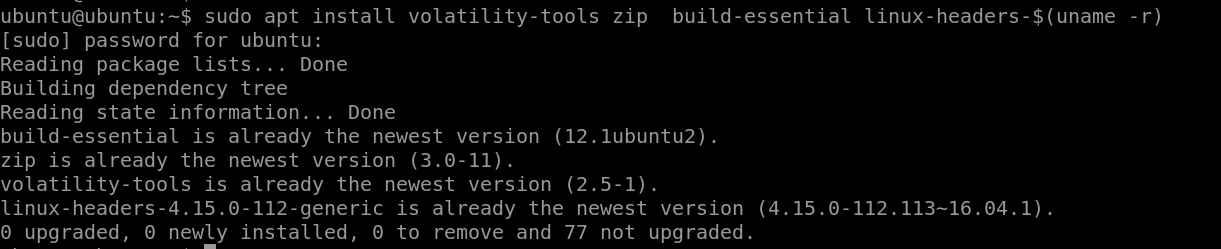
Trong đó, linux-headers-$(uname -r) chính là để linux headers thuộc kernel version hiện tại.
Bước 4: Thay đổi Makefile để chạy.
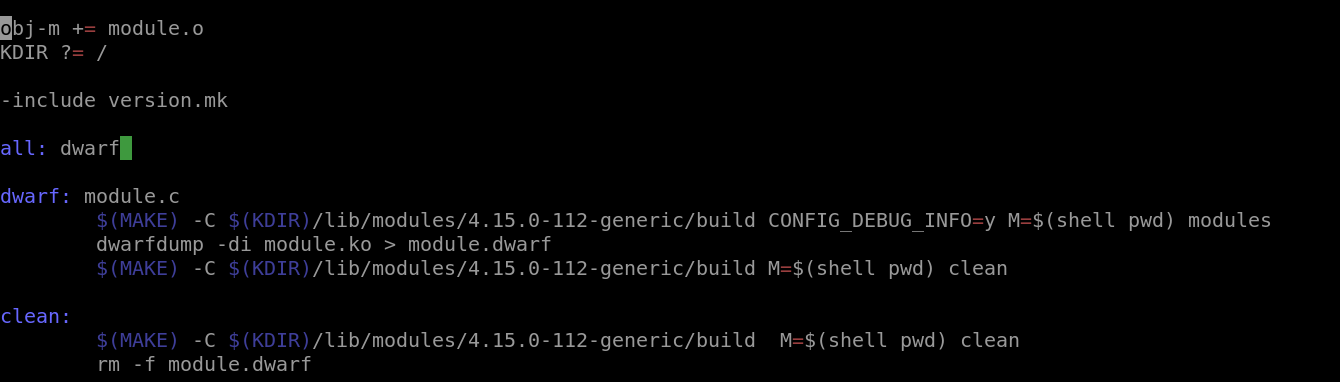
Thực hiện cd /usr/src/volatility-tools/linux, sửa đổi Makefile ở thông số M thành M=$(shell pwd) để lưu file ouput ra đường dẫn hiện tại. (Do file gốc M=$(PWD) bị lỗi).
Bước 5: Thực thi make để compile được file module.dwarf
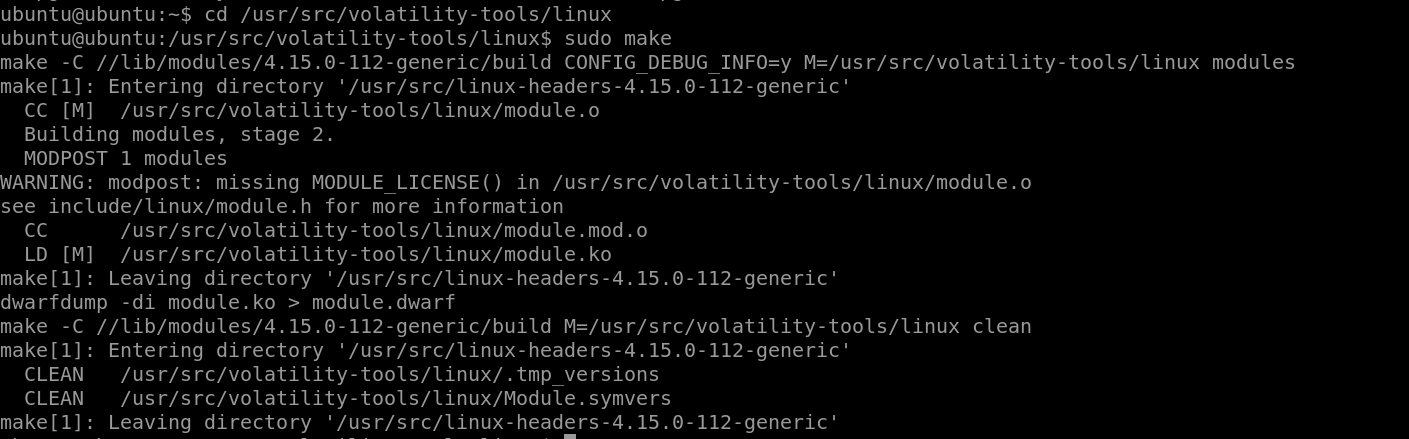
Bước 6: Thực hiện build Profile.
Thực hiện build Profile cho challenge bằng câu lệnh sau:
ubuntu@ubuntu:~$ sudo zip <ProfileName>.zip module.dwarf /boot/System.map-4.15.0-112-generic
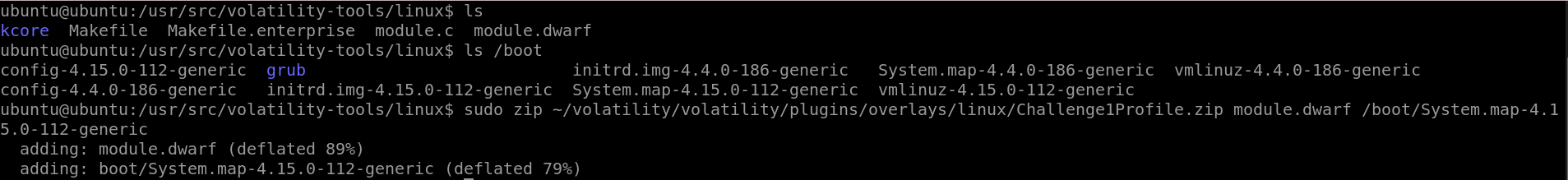
Và vì mình dùng Volatility 2 nên cần đưa Profile vừa tạo vào thư mục ~/volatility/volatility/plugins/overlays/linux.
Bước 7: Kiểm tra xem profile đã có trong volatility chưa.
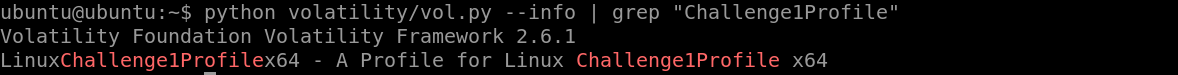
Có thể thấy profile mình vừa tạo được chèn thêm chữ Linux x64 vào đầu và cuối tên profile. Đến đây quá trình build profile đã thành công.
Bước 8: Phân tích file memory.dmp với profile vừa tạo.
Dựa vào mô tả của bài, ta dùng ngay plugin linux_bash để xem bash history có gì đặc biệt.
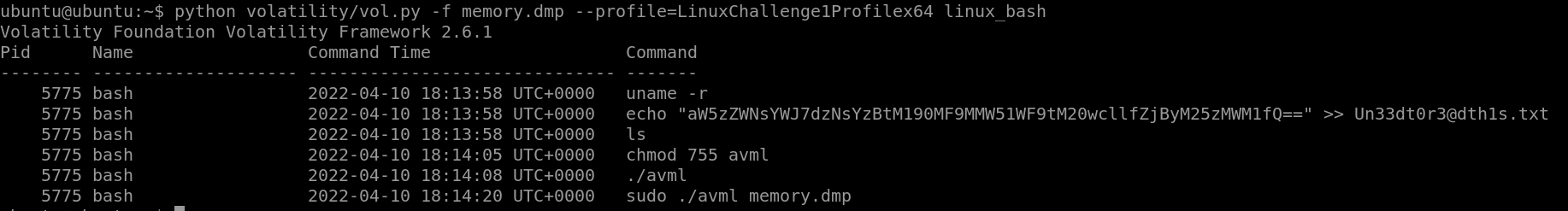
Dễ dàng nhận thấy một chuỗi base64 khả nghi.
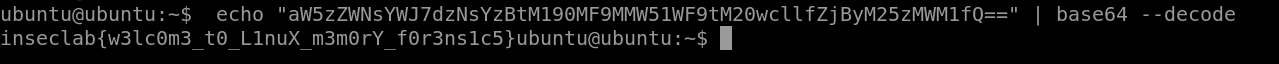
Thực hiện decode và ta đã có ngay flag cần tìm.
FLAG: inseclab{w3lc0m3_t0_L1nuX_m3m0rY_f0r3ns1c5}