Đây là series về Bandit - một Wargame giúp chúng ta học Linux từ cơ bản đến nâng cao một chút. Dưới đây là toàn bộ writeup mà nhóm PickMeBoiz bọn mình đã hoàn thành.
Bandit - PickMeBoiz
Level 0
pickmeboiz@NT101-M11-ANTN:~$ ssh bandit0@bandit.labs.overthewire.org -p 2220
bandit0@bandit.labs.overthewire.org's password: bandit0
bandit0@bandit:~$
Level 0 → 1
-
Xem password trong file
readme:bandit0@bandit:~$ cat readme boJ9jbbUNNfktd78OOpsqOltutMc3MY1
Level 1 → 2
-
Kết nối đến level 1:
pickmeboiz@NT101-M11-ANTN:~$ ssh bandit1@bandit.labs.overthewire.org -p 2220 bandit1@bandit.labs.overthewire.org's password: boJ9jbbUNNfktd78OOpsqOltutMc3MY1 bandit1@bandit:~$ -
Xem password trong file
-:bandit1@bandit:~$ cat ./- CV1DtqXWVFXTvM2F0k09SHz0YwRINYA9
Level 2 → 3
-
Kết nối đến level 2:
pickmeboiz@NT101-M11-ANTN:~$ ssh bandit2@bandit.labs.overthewire.org -p 2220 bandit2@bandit.labs.overthewire.org's password: CV1DtqXWVFXTvM2F0k09SHz0YwRINYA9 bandit2@bandit:~$ -
Xem password trong file
spaces in this filename:bandit2@bandit:~$ cat 'spaces in this filename' UmHadQclWmgdLOKQ3YNgjWxGoRMb5luK
Level 3 → 4
-
Kết nối đến level 3:
pickmeboiz@NT101-M11-ANTN:~$ ssh bandit3@bandit.labs.overthewire.org -p 2220 bandit3@bandit.labs.overthewire.org's password: UmHadQclWmgdLOKQ3YNgjWxGoRMb5luK bandit3@bandit:~$ -
Trong folder hiện tại có chứa folder
inhere:bandit3@bandit:~$ ls inhere -
Trong
inhere, kiểm tra toàn bộ file, password được chứa trong file.hidden:bandit3@bandit:~$ cd inhere bandit3@bandit:~/inhere$ ls -a . .. .hidden bandit3@bandit:~/inhere$ cat .hidden pIwrPrtPN36QITSp3EQaw936yaFoFgAB
Level 4 → 5
-
Kết nối đến level 4:
pickmeboiz@NT101-M11-ANTN:~$ ssh bandit4@bandit.labs.overthewire.org -p 2220 bandit4@bandit.labs.overthewire.org's password: pIwrPrtPN36QITSp3EQaw936yaFoFgAB bandit4@bandit:~$ -
Trong folder hiện tại có chứa folder
inhere:bandit4@bandit:~$ ls inhere -
Trong
inhere, kiểm tra toàn bộ file,cattoàn bộ file. Password tìm được làkoReBOKuIDDepwhWk7jZC0RTdopnAYKh:bandit4@bandit:~$ cd inhere bandit4@bandit:~/inhere$ ls -a . .. -file00 -file01 -file02 -file03 -file04 -file05 -file06 -file07 -file08 -file09 bandit4@bandit:~/inhere$ for f in ./-*; do (cat "${f}";echo) done ... koReBOKuIDDepwhWk7jZC0RTdopnAYKh ...
Level 5 → 6
-
Kết nối đến level 5:
pickmeboiz@NT101-M11-ANTN:~$ ssh bandit5@bandit.labs.overthewire.org -p 2220 bandit5@bandit.labs.overthewire.org's password: koReBOKuIDDepwhWk7jZC0RTdopnAYKh bandit5@bandit:~$ -
Trong folder hiện tại có chứa folder
inhere:bandit4@bandit:~$ ls inhere -
Trong
inhere, tìm toàn bộ file theo cầu:human-readable,1033 bytes in size,not executable:find . -type f -size 1033c ! -executable -exec ls -lh {} \;bandit5@bandit:~$ cd inhere bandit5@bandit:~/inhere$ find . -type f -size 1033c ! -executable -exec ls -lh {} \; -rw-r----- 1 root bandit5 1.1K May 7 2020 ./maybehere07/.file2 bandit5@bandit:~/inhere$ cat ./maybehere07/.file2 DXjZPULLxYr17uwoI01bNLQbtFemEgo7
Level 6 → 7
-
Kết nối đến level 6:
pickmeboiz@NT101-M11-ANTN:~$ ssh bandit6@bandit.labs.overthewire.org -p 2220 bandit6@bandit.labs.overthewire.org's password: DXjZPULLxYr17uwoI01bNLQbtFemEgo7 bandit6@bandit:~$ -
Tìm toàn bộ file trong server theo cầu:
owned by user bandit7,owned by group bandit6,33 bytes in size:find / -user bandit7 -group bandit6 -type f -size 33c -exec ls -a {} \;bandit6@bandit:~$ find / -user bandit7 -group bandit6 -type f -size 33c -exec ls -a {} \; ... /var/lib/dpkg/info/bandit7.password ... bandit6@bandit:~$ cat /var/lib/dpkg/info/bandit7.password HKBPTKQnIay4Fw76bEy8PVxKEDQRKTzs
Level 7 → 8
-
Kết nối đến level 7:
pickmeboiz@NT101-M11-ANTN:~$ ssh bandit7@bandit.labs.overthewire.org -p 2220 bandit7@bandit.labs.overthewire.org's password: HKBPTKQnIay4Fw76bEy8PVxKEDQRKTzs bandit7@bandit:~$ -
Kiểm tra trong directory hiện tại, có file
data.txt:bandit7@bandit:~$ ls -a . .. .bash_logout .bashrc data.txt .profile -
Tìm dòng có chứa
millionth:bandit7@bandit:~$ cat data.txt | grep millionth millionth cvX2JJa4CFALtqS87jk27qwqGhBM9plV
Level 8 → 9
-
Kết nối đến level 8:
pickmeboiz@NT101-M11-ANTN:~$ ssh bandit8@bandit.labs.overthewire.org -p 2220 bandit8@bandit.labs.overthewire.org's password: cvX2JJa4CFALtqS87jk27qwqGhBM9plV bandit8@bandit:~$ -
Kiểm tra trong directory hiện tại, có file
data.txt:bandit8@bandit:~$ ls -a . .. .bash_logout .bashrc data.txt .profile -
Tìm dòng chỉ xuất hiện 1 lần (
-u):cat data.txt | sort | uniq -ubandit8@bandit:~$ cat data.txt | sort | uniq -u UsvVyFSfZZWbi6wgC7dAFyFuR6jQQUhR
Level 9 → 10
-
Kết nối đến level 9:
pickmeboiz@NT101-M11-ANTN:~$ ssh bandit9@bandit.labs.overthewire.org -p 2220 bandit9@bandit.labs.overthewire.org's password: UsvVyFSfZZWbi6wgC7dAFyFuR6jQQUhR bandit9@bandit:~$ -
Kiểm tra trong directory hiện tại, có file
data.txt:bandit9@bandit:~$ ls -a . .. .bash_logout .bashrc data.txt .profile -
Tìm password bắt đầu bằng vài ký tự
=và có thể đọc được. Password làtruKLdjsbJ5g7yyJ2X2R0o3a5HQJFuLk:strings data.txt | grep -P "=+.+"bandit8@bandit:~$ strings data.txt | grep -P "=+.+" ========== the*2i"4 =:G e ========== password <I=zsGi Z)========== is A=|t&E c^ LAh=3G *SF=s &========== truKLdjsbJ5g7yyJ2X2R0o3a5HQJFuLk S=A.H&^
Level 10 → 11
-
Kết nối đến level 10:
pickmeboiz@NT101-M11-ANTN:~$ ssh bandit10@bandit.labs.overthewire.org -p 2220 bandit10@bandit.labs.overthewire.org's password: truKLdjsbJ5g7yyJ2X2R0o3a5HQJFuLk bandit10@bandit:~$ -
Kiểm tra trong directory hiện tại, có file
data.txt:bandit10@bandit:~$ ls -a . .. .bash_logout .bashrc data.txt .profile -
Decode data trong data.txt:
cat data.txt | base64 --decodebandit10@bandit:~$ cat data.txt | base64 --decode The password is IFukwKGsFW8MOq3IRFqrxE1hxTNEbUPR
Level 11 → 12
-
Kết nối đến level 11:
pickmeboiz@NT101-M11-ANTN:~$ ssh bandit11@bandit.labs.overthewire.org -p 2220 bandit11@bandit.labs.overthewire.org's password: IFukwKGsFW8MOq3IRFqrxE1hxTNEbUPR bandit11@bandit:~$ -
Kiểm tra trong directory hiện tại, có file
data.txt:bandit10@bandit:~$ ls -a . .. .bash_logout .bashrc data.txt .profile -
Shift bảng chữ đi 13 chữ cái. Dùng
trchuyển các chữ các trong password từ set[N-ZA-Mn-za-m](bắt đầu từ M và kết thúc tại N) về[A-Za-z](Bắt đầu từ A và kết thúc tại Z). Vd: N được map qua A.tr 'N-ZA-Mn-za-m' 'A-Za-z'bandit11@bandit:~$ cat data.txt | tr 'N-ZA-Mn-za-m' 'A-Za-z' The password is 5Te8Y4drgCRfCx8ugdwuEX8KFC6k2EUu
Level 12 → 13
-
Kết nối đến level 12:
pickmeboiz@NT101-M11-ANTN:~$ ssh bandit12@bandit.labs.overthewire.org -p 2220 bandit12@bandit.labs.overthewire.org's password: 5Te8Y4drgCRfCx8ugdwuEX8KFC6k2EUu bandit12@bandit:~$ -
Kiểm tra trong directory hiện tại, có file
data.txt:bandit12@bandit:~$ ls -a . .. .bash_logout .bashrc data.txt .profile -
Tạo folder lưu output file:
bandit12@bandit:~$ mkdir /temp/pickmeboiz -
Reverse hex dump:
bandit12@bandit:~$ xxd -r data.txt /tmp/pickmeboiz/out bandit12@bandit:~$ cd tmp/temp/pickmeboiz bandit12@bandit:/tmp/pickmeboiz$ -
Lần 1:
bandit12@bandit:/tmp/pickmeboiz$ file out out: gzip compressed data,... bandit12@bandit:/tmp/pickmeboiz$ cp out out.gz bandit12@bandit:/tmp/pickmeboiz$ gzip -d -f out.gz -
Lần 2:
bandit12@bandit:/tmp/pickmeboiz$ file out out: bzip2 compressed data,... bandit12@bandit:/tmp/pickmeboiz$ cp out out.bz2 bandit12@bandit:/tmp/pickmeboiz$ bzip2 -d -f out.bz2 -
Lần 3:
bandit12@bandit:/tmp/pickmeboiz$ file out out: gzip compressed data,... bandit12@bandit:/tmp/pickmeboiz$ cp out out.gz bandit12@bandit:/tmp/pickmeboiz$ gzip -d -f out.gz -
Lần 4:
bandit12@bandit:/tmp/pickmeboiz$ file out bandit12@bandit:/tmp/pickmeboiz$ tar -xf out bandit12@bandit:/tmp/pinanek23$ ls data5.bin out -
Lần 5:
bandit12@bandit:/tmp/pickmeboiz$ file data5.bin data5.bin: POSIX tar archive (GNU) bandit12@bandit:/tmp/pickmeboiz$ tar -xf out bandit12@bandit:/tmp/pinanek23$ ls data5.bin data6.bin -
Lần 6:
bandit12@bandit:/tmp/pickmeboiz$ file data6.bin data6.bin: bzip2 compressed data bandit12@bandit:/tmp/pickmeboiz$ bzip2 -d -f data6.bin bzip2: Can't guess original name for data6.bin -- using data6.bin.out -
Lần 7:
bandit12@bandit:/tmp/pickmeboiz$ file data6.bin.out data6.bin.out: POSIX tar archive bandit12@bandit:/tmp/pickmeboiz$ tar -xf data6.bin.out bandit12@bandit:/tmp/pickmeboiz$ ls data5.bin data6.bin.out data8.bin -
Lần 8:
bandit12@bandit:/tmp/pickmeboiz$ file data8.bin data8.bin: gzip compressed data bandit12@bandit:/tmp/pickmeboiz$ cp data8.bin data8.bin.gz bandit12@bandit:/tmp/pickmeboiz$ gzip -d -f data8.bin.gz -
Cuối cùng:
bandit12@bandit:/tmp/pickmeboiz$ file data8.bin data8.bin: ASCII text bandit12@bandit:/tmp/pickmeboiz$ cat data8.bin The password is 8ZjyCRiBWFYkneahHwxCv3wb2a1ORpYL
Level 13 → 14
-
Kết nối đến level 13. Password level 14 nằm ở
/etc/bandit_pass/bandit14:pickmeboiz@NT101-M11-ANTN:~$ ssh bandit13@bandit.labs.overthewire.org -p 2220 bandit13@bandit.labs.overthewire.org's password: 8ZjyCRiBWFYkneahHwxCv3wb2a1ORpYL bandit13@bandit:~$ -
Kiểm tra trong directory hiện tại, có file
sshkey.private, dùng để remote vàobandit14:bandit13@bandit:~$ ls -a . .. .bash_logout .bashrc .profile sshkey.private
Level 14 → 15
-
Tiếp tục tại user
bandit13, kết nối đếnbandit14sử dụng ssh private key của userbandit14:bandit13@bandit:~$ ssh -i sshkey.private bandit14@localhost -
Và submit password lên localhost port
30000:bandit14@bandit:~$ cat /etc/bandit_pass/bandit14 | nc localhost 30000 Correct! BfMYroe26WYalil77FoDi9qh59eK5xNr
Level 15 → 16
-
Kết nối đến level 15:
pickmeboiz@NT101-M11-ANTN:~$ ssh bandit15@bandit.labs.overthewire.org -p 2220 bandit15@bandit.labs.overthewire.org's password: BfMYroe26WYalil77FoDi9qh59eK5xNr bandit15@bandit:~$ -
Submit password level 15 đến localhost port
30001sử dụngOpenSSL:bandit15@bandit:~$ echo BfMYroe26WYalil77FoDi9qh59eK5xNr | openssl s_client -connect localhost:30001 -ign_eof ... --- Correct! cluFn7wTiGryunymYOu4RcffSxQluehd ...
Level 16 → 17
-
Kết nối đến level 16:
pickmeboiz@NT101-M11-ANTN:~$ ssh bandit16@bandit.labs.overthewire.org -p 2220 bandit16@bandit.labs.overthewire.org's password: cluFn7wTiGryunymYOu4RcffSxQluehd bandit16@bandit:~$ -
Check tất cả các port có kết nối bằng
nmap:bandit16@bandit:~$ nmap localhost -p 31000-32000 Starting Nmap 7.40 ( https://nmap.org ) at 2021-09-28 13:21 CEST Nmap scan report for localhost (127.0.0.1) Host is up (0.00022s latency). Not shown: 996 closed ports PORT STATE SERVICE 31046/tcp open unknown 31518/tcp open unknown 31691/tcp open unknown 31790/tcp open unknown 31960/tcp open unknown Nmap done: 1 IP address (1 host up) scanned in 0.08 seconds -
Check port có SSL sử dụng
nmap:bandit16@bandit:~$ for port in 31046 31518 31691 31790 31960; do (if nmap --script ssl-enum-ciphers localhost -p "$port"| grep "ssl" > /dev/null; then(echo "$port"); fi) done 31518 31790 -
Sau đó check từng port với
OpenSSLvà port31790chính xác:bandit16@bandit:~$ echo cluFn7wTiGryunymYOu4RcffSxQluehd | openssl s_client -connect localhost:31790 -ign_eof Correct! -----BEGIN RSA PRIVATE KEY----- MIIEogIBAAKCAQEAvmOkuifmMg6HL2YPIOjon6iWfbp7c3jx34YkYWqUH57SUdyJ imZzeyGC0gtZPGujUSxiJSWI/oTqexh+cAMTSMlOJf7+BrJObArnxd9Y7YT2bRPQ Ja6Lzb558YW3FZl87ORiO+rW4LCDCNd2lUvLE/GL2GWyuKN0K5iCd5TbtJzEkQTu DSt2mcNn4rhAL+JFr56o4T6z8WWAW18BR6yGrMq7Q/kALHYW3OekePQAzL0VUYbW JGTi65CxbCnzc/w4+mqQyvmzpWtMAzJTzAzQxNbkR2MBGySxDLrjg0LWN6sK7wNX x0YVztz/zbIkPjfkU1jHS+9EbVNj+D1XFOJuaQIDAQABAoIBABagpxpM1aoLWfvD KHcj10nqcoBc4oE11aFYQwik7xfW+24pRNuDE6SFthOar69jp5RlLwD1NhPx3iBl J9nOM8OJ0VToum43UOS8YxF8WwhXriYGnc1sskbwpXOUDc9uX4+UESzH22P29ovd d8WErY0gPxun8pbJLmxkAtWNhpMvfe0050vk9TL5wqbu9AlbssgTcCXkMQnPw9nC YNN6DDP2lbcBrvgT9YCNL6C+ZKufD52yOQ9qOkwFTEQpjtF4uNtJom+asvlpmS8A vLY9r60wYSvmZhNqBUrj7lyCtXMIu1kkd4w7F77k+DjHoAXyxcUp1DGL51sOmama +TOWWgECgYEA8JtPxP0GRJ+IQkX262jM3dEIkza8ky5moIwUqYdsx0NxHgRRhORT 8c8hAuRBb2G82so8vUHk/fur85OEfc9TncnCY2crpoqsghifKLxrLgtT+qDpfZnx SatLdt8GfQ85yA7hnWWJ2MxF3NaeSDm75Lsm+tBbAiyc9P2jGRNtMSkCgYEAypHd HCctNi/FwjulhttFx/rHYKhLidZDFYeiE/v45bN4yFm8x7R/b0iE7KaszX+Exdvt SghaTdcG0Knyw1bpJVyusavPzpaJMjdJ6tcFhVAbAjm7enCIvGCSx+X3l5SiWg0A R57hJglezIiVjv3aGwHwvlZvtszK6zV6oXFAu0ECgYAbjo46T4hyP5tJi93V5HDi Ttiek7xRVxUl+iU7rWkGAXFpMLFteQEsRr7PJ/lemmEY5eTDAFMLy9FL2m9oQWCg R8VdwSk8r9FGLS+9aKcV5PI/WEKlwgXinB3OhYimtiG2Cg5JCqIZFHxD6MjEGOiu L8ktHMPvodBwNsSBULpG0QKBgBAplTfC1HOnWiMGOU3KPwYWt0O6CdTkmJOmL8Ni blh9elyZ9FsGxsgtRBXRsqXuz7wtsQAgLHxbdLq/ZJQ7YfzOKU4ZxEnabvXnvWkU YOdjHdSOoKvDQNWu6ucyLRAWFuISeXw9a/9p7ftpxm0TSgyvmfLF2MIAEwyzRqaM 77pBAoGAMmjmIJdjp+Ez8duyn3ieo36yrttF5NSsJLAbxFpdlc1gvtGCWW+9Cq0b dxviW8+TFVEBl1O4f7HVm6EpTscdDxU+bCXWkfjuRb7Dy9GOtt9JPsX8MBTakzh3 vBgsyi/sN3RqRBcGU40fOoZyfAMT8s1m/uYv52O6IgeuZ/ujbjY= -----END RSA PRIVATE KEY-----
Level 17 → 18
-
Kết nối đến level 17:
-
Tạo file
bandit17với ssh key ở trên.pickmeboiz@NT101-M11-ANTN:~$ touch bandit17 - Thêm key vào file.
-
Vì là private key nên chỉ để user hiện tại có quyền xem và sửa.
pickmeboiz@NT101-M11-ANTN:~$ chmod 600 bandit17pickmeboiz@NT101-M11-ANTN:~$ ssh -i bandit17 bandit17@bandit.labs.overthewire.org -p 2220 bandit17@bandit:~$
-
-
So sánh 2 file password bằng lệnh diff với unified format. Password sẽ là
kfBf3eYk5BPBRzwjqutbbfE887SVc5Yd:bandit17@bandit:~$ diff -u passwords.old passwords.new --- passwords.old 2020-05-07 20:14:35.376729786 +0200 +++ passwords.new 2020-05-07 20:14:35.528729706 +0200 @@ -39,7 +39,7 @@ sydIUj42mUfYK9xw1S9aPPB72rgagnxh pcpkwztEjxg5EK0HABjmEvGUSCSdQW4F LlomcOUT6d7lA2cJrYhCEhCChKCPrRao -w0Yfolrc5bwjS4qw5mq1nnQi6mF03bii +kfBf3eYk5BPBRzwjqutbbfE887SVc5Yd TVzFbgWpqUPE4fwAJPCz4rT7GemAZUjz WCETP1i90TZJSbKZ24ly5rhNKva8sSdy 2o4oJXwgWyWIdKb9WpNDFUcWXlcghSzR
Level 18 → 19
-
Kết nối đến level 18.
-
Khi kết nối vào thì lập tức sẽ thoát ra ngoài khỏi
bandit18:pickmeboiz@NT101-M11-ANTN:~$ ssh bandit18@bandit.labs.overthewire.org -p 2220 bandit18@bandit.labs.overthewire.org's password: kfBf3eYk5BPBRzwjqutbbfE887SVc5Yd bandit15@bandit:~$ ... Byebye ! pickmeboiz@NT101-M11-ANTN:~$ -
Vậy ta sẽ sử dụng
Pseudo-TTYvà truy cập thẳng vào/bin/sh.Pseudo-TTYlà 2 file, 1 file master được sử dụng trên các ứng dụng remote (nhưSSH), còn file slave sẽ được dùng bởi user process. Và file master có thể sử dụng terminal. Ta sẽ sử dụng/bin/shnhằm tránh bị block bởibashpickmeboiz@NT101-M11-ANTN:~$ ssh bandit18@bandit.labs.overthewire.org -p 2220 -t /bin/sh bandit18@bandit.labs.overthewire.org's password: kfBf3eYk5BPBRzwjqutbbfE887SVc5Yd $
-
-
Kiểm tra trong directory hiện tại, có file
readme:$ ls -a readme -
Và xem password của level 18:
$ cat readme IueksS7Ubh8G3DCwVzrTd8rAVOwq3M5x
Level 19 → 20
Description
To gain access to the next level, you should use the setuid binary in the homedirectory. Execute it without arguments to find out how to use it. The password for this level can be found in the usual place (/etc/bandit_pass), after you have used the setuid binary.
Writeup
Sau khi login vào bandit19, ta thực hiện lệnh ls để kiểm tra thì thấy một file bandit20-do. Đây là một file setuid có thể thực thi những lệnh mà chỉ user bandit20 mới có quyền thực hiện. Thử thực thi ./bandit20-do thì kết quả trả về là Run a command as another user, điều này có nghĩa là mặc dù ta đang là user bandit19 nhưng với file này ta có thể thực thi các lệnh với permission của user bandit20.
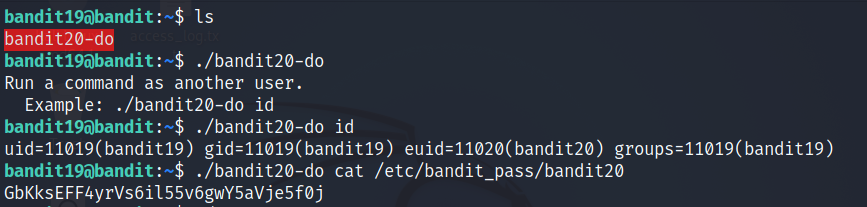
Vậy thì còn chần chờ gì nữa mà không dùng lệnh cat /etc/bandit_pass/bandit20 cho nó đọc password.
Ta thu được password cho bandit20 :
GbKksEFF4yrVs6il55v6gwY5aVje5f0j
Level 20 → 21
Description
There is a setuid binary in the homedirectory that does the following: it makes a connection to localhost on the port you specify as a commandline argument. It then reads a line of text from the connection and compares it to the password in the previous level (bandit20). If the password is correct, it will transmit the password for the next level (bandit21).
NOTE: Try connecting to your own network daemon to see if it works as you think
Writeup
Sau khi login vào bandit20, tiếp tục ls thì xuất hiện file suconnect. Thử thực thi file thì kết quả trả về cách dùng với arg là portnumber, đồng thời mô tả chức năng của file này là để thực hiện kết nối TCP tới localhost thông qua port đã xác định (thực ra nó giống với lệnh nc 127.0.0.1 <portnumber>).
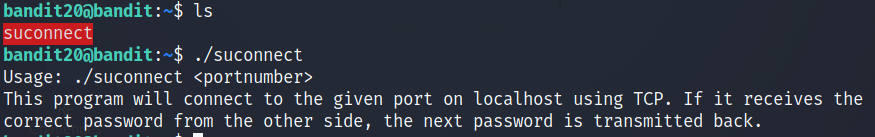
Kết hợp description của đề bài, ta thực hiện truyền file password của bandit20 bằng bind shell qua port bất kỳ, ở đây em chọn port 8888. Khi đó, nó trả về password của bandit21.
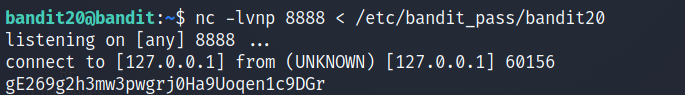
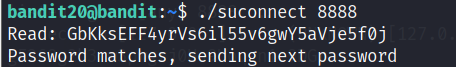
Ta thu được password cho bandit21 :
gE269g2h3mw3pwgrj0Ha9Uoqen1c9DGr
Level 21 → 22
Description
A program is running automatically at regular intervals from cron, the time-based job scheduler. Look in /etc/cron.d/ for the configuration and see what command is being executed.
Writeup
Sau khi login vào bandit21, ta xem xem thư mục /etc/cron.d/ có gì. Đây là thư mục chứa các file cấu hình những lệnh hay chương trình sẽ được thực hiện trong thời gian đã set (theo giờ, theo ngày, theo tuần, …). Bởi vì ta đang đi tìm password cho bandit22 nên ta sẽ xem file cronjob_bandit22. Có thể thấy nó sẽ thực thi một file shell script theo mỗi phút.
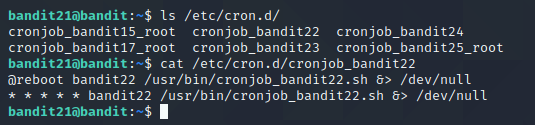
Mày mò xem đoạn script đó chứa gì bằng lệnh cat \usr\bin\cronjob_bandit22.sh. Hóa ra nó ghi password của bandit22 vào một file trong thư mục tmp sau khi đã cấp quyền bằng chmod. Việc còn lại chỉ là xem nội dung password bandit22 bằng lệnh cat đơn giản như hình dưới.
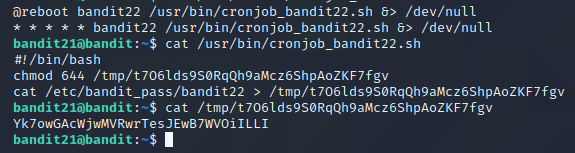
Ta thu được password cho bandit22 :
Yk7owGAcWjwMVRwrTesJEwB7WVOiILLI
Level 22 → 23
Description
A program is running automatically at regular intervals from cron, the time-based job scheduler. Look in /etc/cron.d/ for the configuration and see what command is being executed.
NOTE: Looking at shell scripts written by other people is a very useful skill. The script for this level is intentionally made easy to read. If you are having problems understanding what it does, try executing it to see the debug information it prints.
Writeup
Tương tự như level trên, lần này ta sẽ xem file cronjob_bandit23. Có thể thấy nó vẫn thực thi một file shell script theo mỗi phút
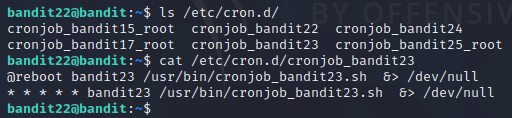
Nội dung của file script đại loại gồm 2 bước:
- Bước 1: Thực hiện mã hóa md5 chuỗi
"I am user bandit23"do biếnmynameở đây là chính làbandit23(Đọc description cũng sẽ hiểu được ý đồ đó). - Bước 2: Thực thi câu lệnh ghi password của bandit23 vào file có tên chính là chuỗi md5 đã tạo ở Bước 1 ở thư mục
/tmp.
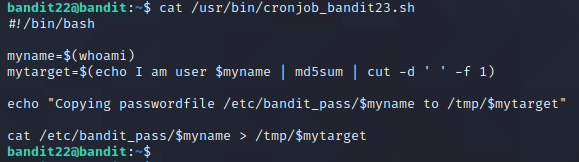
Ta sẽ thực hiện lấy chuỗi md5 cần tìm bằng câu lệnh như hình dưới. Chỉ cần đọc nội dung trong file \tmp\(md5) là lấy được password cho bandit23 goy.
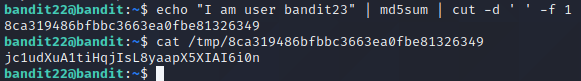
Ta thu được password cho bandit23 :
jc1udXuA1tiHqjIsL8yaapX5XIAI6i0n
Level 23 → 24
Description
A program is running automatically at regular intervals from cron, the time-based job scheduler. Look in /etc/cron.d/ for the configuration and see what command is being executed.
NOTE: This level requires you to create your own first shell-script. This is a very big step and you should be proud of yourself when you beat this level!
NOTE 2: Keep in mind that your shell script is removed once executed, so you may want to keep a copy around…
Writeup
Bài này lại tiếp tục dính đến cron.d, và vẫn cách thức tiến hành như cũ ta sẽ xem nội dung của file shell script bandit24. Đoạn script này được tóm tắt như sau:
-
Bước 1: Thực hiện move đến thư mục
/var/spool/bandit24do biếnmynameở đây chính là bandit24. -
Bước 2: Thực thi một vòng for có chức năng thực thi và đồng thời xóa tất cả các scripts có trong thư mục hiện tại. Tuy nhiên, khi nó gặp script của user
bandit23, chương trình sẽ timeout 60s trước khi thực thi nó rồi xóa.
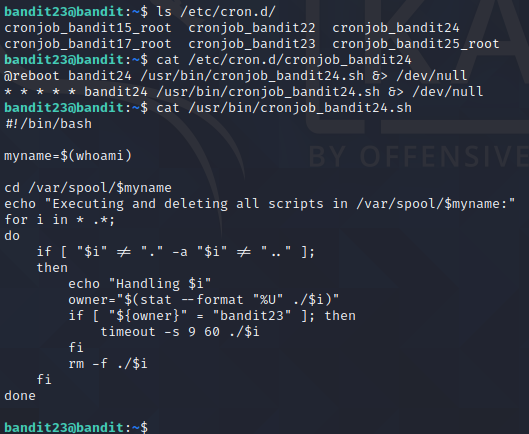
Như vậy, dựa vào description ta phải tạo một file script.sh thuộc bandit23 rồi nhét qua /var/spool/bandit24. Ta tạo một directory /tmp/file/ để thực hiện lưu đoạn script cần viết vào đó.
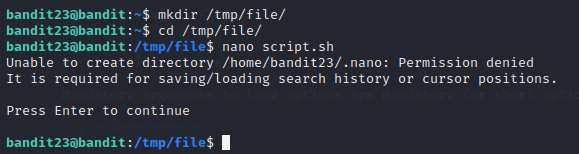
Vậy ý tưởng của file script.sh cần viết là gì? Bởi vì ta cần đi tìm password của bandit24 trong khi các scripts trong /var/spool/bandit24 sẽ được thực thi bởi user bandit24, nên ta cần viết câu lệnh ghi password cat \etc\bandit_pass\bandit24 như thường lệ vào một file bất kì, ở đây là file bandit24_pass nằm trong thư mục \tmp\file\ luôn.
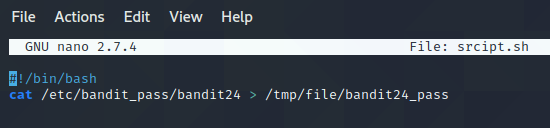
Sau khi tạo xong đoạn script, ta cần set quyền cho cả thư mục \tmp\file\ và file script.sh, ở đây em cấp full quyền chmod 777 luôn. Lí do phải làm như vậy để tí nữa, sau khi script.sh được thực thi bởi user bandit24 thì mới thấy file bandit24_pass nằm trong thư mục \tmp\file\, nếu không sẽ không có.
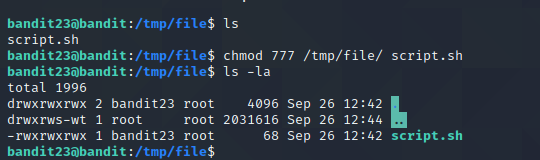
Thực hiện copy file script.sh sang thư mục \var\spool\bandit24\ để nó thực thi giùm file script.sh. Đợi đúng 60s thì có file bandit24_pass bên thư mục \tmp\file\. Giờ thì chỉ có việc cat mà xem password nữa hoy.
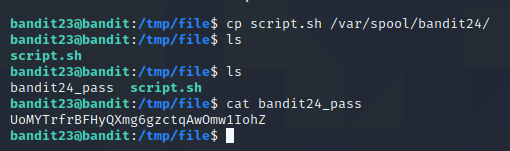
Ta thu được password cho bandit24 :
UoMYTrfrBFHyQXmg6gzctqAwOmw1IohZ
Level 24 → 25
Description
A daemon is listening on port 30002 and will give you the password for bandit25 if given the password for bandit24 and a secret numeric 4-digit pincode. There is no way to retrieve the pincode except by going through all of the 10000 combinations, called brute-forcing.
Writeup
Đọc Description ta có thể hiểu rằng, có một service đang thực hiện lắng nghe trên port 30002 có nhiệm vụ trả về password của bandit25 nếu như truyền cho nó password của bandit24 cộng với một pincode gồm 4 chữ số. Ta đã có password của bandit24, nên chỉ cần bruteforce 10000 số của pincode để có được password cho bandit25. Chú ý pincode và pasword bandit24 ngăn cách nhau bởi 1 space.
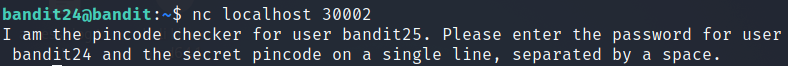
Ta sẽ tạo một thư mục \tmp\bandit, thực hiện viết một đoạn code nhỏ thực hiện bruteforce hết 10000 trường hợp có thể xảy ra lưu vào file wordlist.txt. Lúc này wordlist.txt gồm 10000 dòng, với nội dung của mỗi dòng có format là: password_bandit24 pincode.
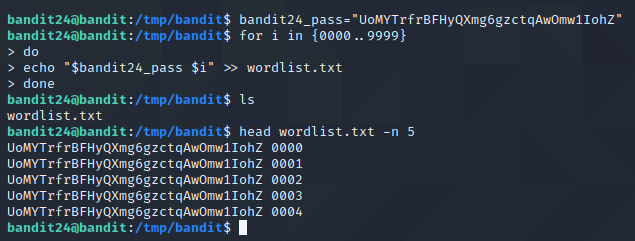
Thử truyền dòng đầu tiên đến service tại port 30002 thì thấy nó trả về dòng Wrong! Please enter the correct pincode. Try again.
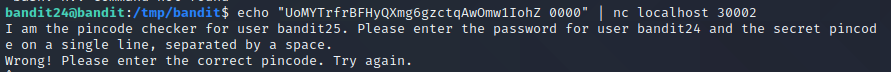
Lần này ta truyền hết nội dung của wordlist.txt, ghi kết quả trả về vào out.txt.
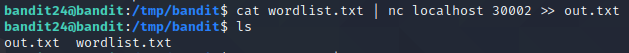
Bây giờ ta chỉ việc cat output.txt để xem password thoii.
cat out.txt | grep "Wrong! Please enter the correct pincode. Try again."
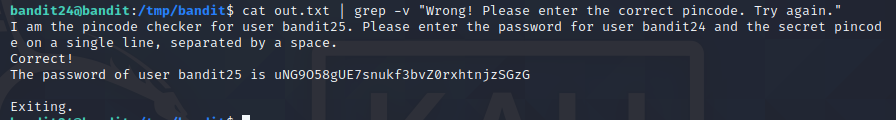
Ta thu được password cho bandit25 :
uNG9O58gUE7snukf3bvZ0rxhtnjzSGzG
Level 25 → 26
Description
Logging in to bandit26 from bandit25 should be fairly easy… The shell for user bandit26 is not /bin/bash, but something else. Find out what it is, how it works and how to break out of it.
Background
/etc/passwd/: Đây là file chứa các thông tin về các user trong hệ thống, có format như sau: User name : Encrypted password : User ID number (UID) : User’s group ID number (GID): Full name of the user : User home directory : Login shell.more: Cho phép hiển thị text trên một màn hình terminal tại một thời điểm. Một điều thú vị khi sử dụngmoređó là nếu kích thước terminal nhỏ thì nó sẽ không hiển thị hết nội dung file text mà đợi chúng ta thao tác để tiếp tục hiển thị những phần còn lại. Bên cạnh đó, trong khi sử dụngmoreta có thể thực thi các command dựa trên một text editor khi nhấn v (mặc định là vim).
Writeup
Sau khi login vào user bandit25, ta thực thi ls thì xuất hiện file bandit26.sshkey là private key để truy cập ssh đến bandit26.
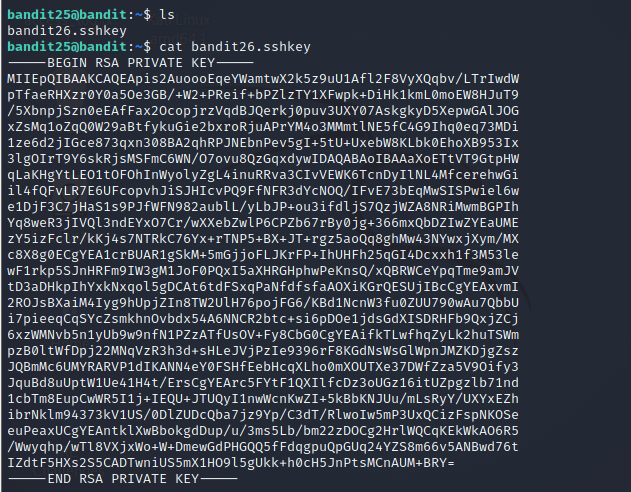
Thực hiện kết nối ssh đến bandit26 bằng option -i, thì sau khi kết nối thành công thì ngay lập tức bị logout ra ngoài.
bandit25@bandit:~$ ssh -i bandit26.sshkey bandit26@localhost
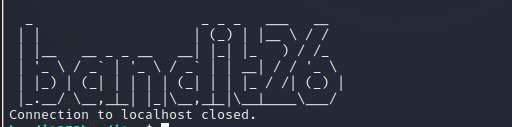
Ta đọc Description có thể hiểu login shell của bandit26 không phải là /bin/bash. Khi đó ta sẽ kiểm tra login shell của bandit26 là gì ở file \etc\passwd như đã đề cập ở phần Background.
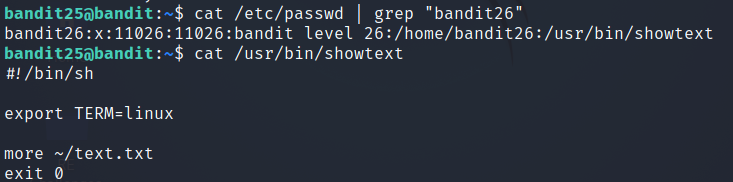
Kết quả có thể thấy login shell của bandit26 là usr/bin/showtext. Thực hiện đọc file này thì nó thực hiện lệnh more file ~/tetx.txt trên terminal của linux. Ngay sau khi lệnh more được thực thi xong nó sẽ exit 0. Đây là lí do mình bị logout lúc nãy.
Tuy nhiên, sử dụng trick về more đã nhắc ở Background, ta sẽ thu nhỏ size của terminal để lệnh more chưa thực thi xong (hình dưới), tránh bị exit ngay.
bandit25@bandit:~$ ssh -i bandit26.sshkey bandit26@localhost
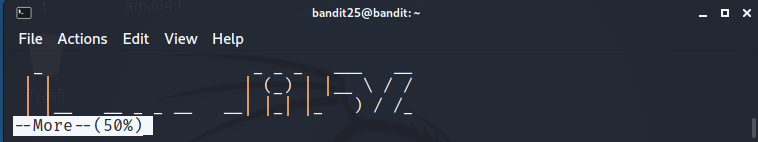
Lúc này, ta có thể nhấn phím v để truy cập editor vim. Tại đây, ta có thể thực thi lệnh, lấy được bash shell bằng cách set biến môi trường shell như các lệnh dưới:
v
:set shell=/bin/sh
:shell
Như vậy ta đã truy cập shell thành công dưới quyền thực thi của user bandit26. Lúc này ta thực thi các lệnh như trên shell thông thường. Thực hiện xem password cho bandit26:
cat /etc/bandit_pass/bandit26
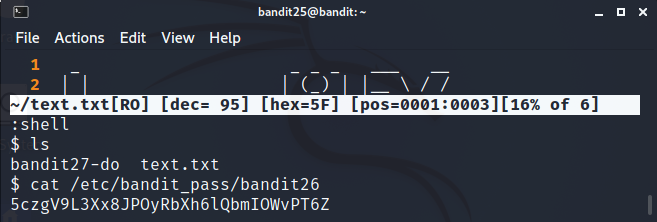
Ta thu được password cho bandit26 :
5czgV9L3Xx8JPOyRbXh6lQbmIOWvPT6Z
Level 26 → 27
Description
Good job getting a shell! Now hurry and grab the password for bandit27!
Writeup
Sau khi đã truy cập được shell trong bandit26, ta có thể thấy có 1 file bandit27-do có quyền thực thi các lệnh dưới quyền của user bandit27 (tương tự Level 19 → 20). Giờ ta chỉ cần xem password của bandit27 bằng lệnh:
$ ./bandit27-do cat /etc/bandit_pas/bandit27
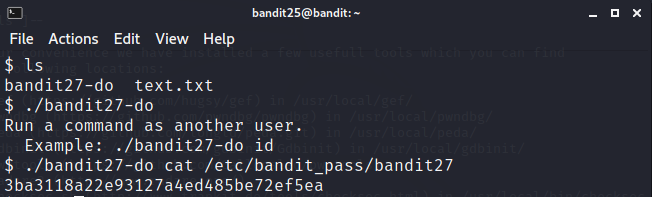
Ta thu được password cho bandit27 :
3ba3118a22e93127a4ed485be72ef5ea
Level 27 → 28
git clone <url>: tải repository về từ url
- Download repository từ ssh://bandit27-git@localhost/home/bandit27-git/repo
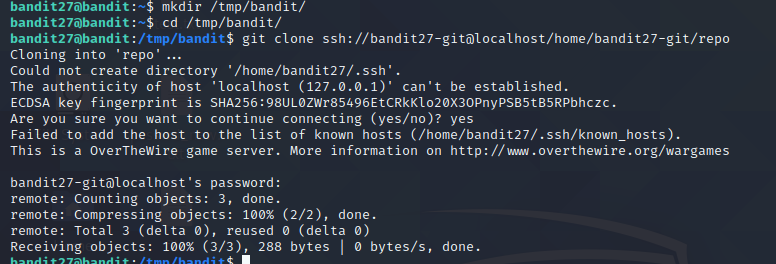
- Dùng lệnh
catđể đọc file README.md trong đường dẫn repo
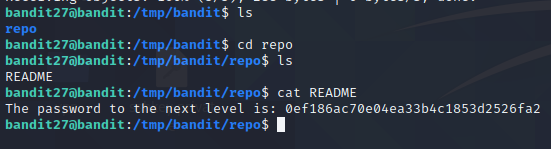
Ta thu được password cho bandit28 :
0ef186ac70e04ea33b4c1853d2526fa2
Level 28 → 29
git clone <url>: tải repository về từ url
git log : xem lại thông tin lịch sử commit
git show <commit id>: xem thông tin chi tiết về một commit
- Download repository từ ssh://bandit28-git@localhost/home/bandit28-git/repo
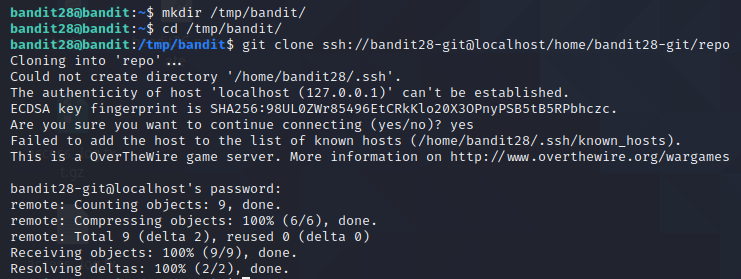
- Dùng lệnh
catđể đọc file README.md trong đường dẫn repo
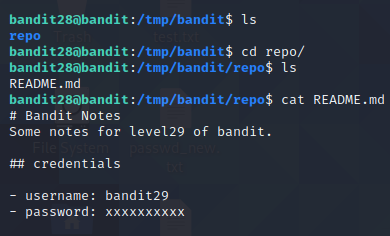
Nội dung của file README.md gợi ý cho chúng ta một số thông tin về password nhưng không hữu dụng và cũng không có thư mục nào khác. Nên chúng ta sẽ check lần lượt các commit, tag, nhánh khác và cuối cùng là check các file config của từng nhánh
- Dùng lệnh
git logđể kiểm tra các thông tin đã commit
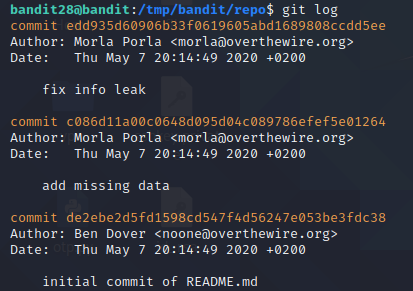
Từ comment của các phiên bản commit ta có thể thấy được các từ khóa quan trọng như fix info leak. Chúng ta nên kiểm tra chi tiết từng phiên bản commit
- Dùng lệnh
git commit <commit id>để kiểm tra các commit
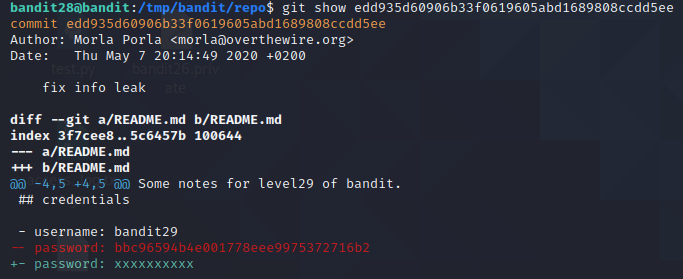
Ta thu được password cho bandit29 :
bbc96594b4e001778eee9975372716b2
Level 29 → 30
git branch -a: xem toàn bộ các nhánh của repository
git checkout <branch_name>: chuyển đến nhánh khác trong repository
- Download Repository từ ssh://bandit29-git@localhost/home/bandit29-git/repo
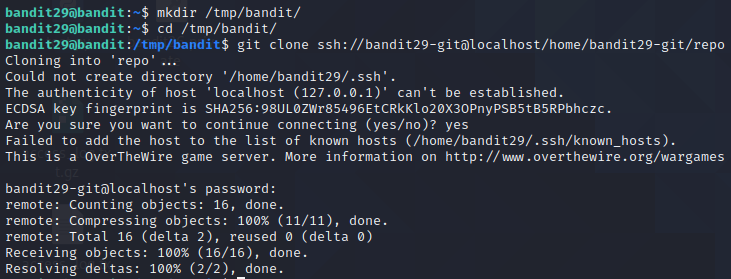
- Dùng lệnh
catđể đọc file README.md trong đường dẫn repo
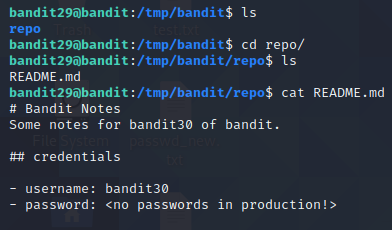
Nội dung của file README.md có thể gợi ý cho chúng ta biết là password cho user bandit30 không được khởi tạo ở đây. Do trong repo chỉ có file README.md và một số file config được ẩn đi nên chúng ta có thể hiểu là mật khẩu đã được khởi tạo ở một nhánh khác
- Dùng lệnh
git branch -ađể xem toàn bộ nhánh của repository
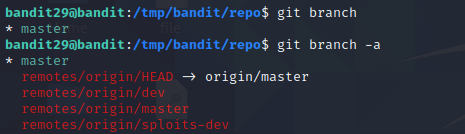
Ta thấy được ngoài nhánh master được mặc định tải về còn có các nhánh khác. Ta sẽ tiếp tục chuyển sang các nhánh đó để tìm kiếm thêm thông tin
- Dùng lệnh
git checkout <branch_name>để kiểm tra từng nhánh
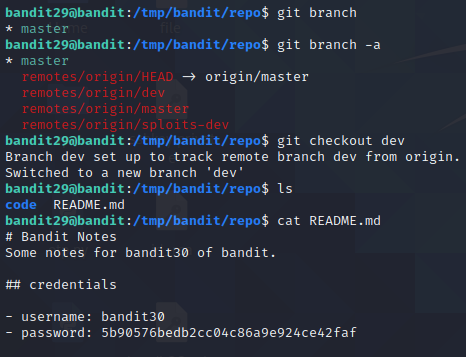
Ta thu được password cho bandit30 :
5b90576bedb2cc04c86a9e924ce42faf
Level 30 → 31
git tag -l or git tag: xem danh sách các tag đã được tạo
git show <tag_name>: hiện thông tin chi tiết về tag
- Dowload Repository từ ssh://bandit30-git@localhost/home/bandit30-git/repo
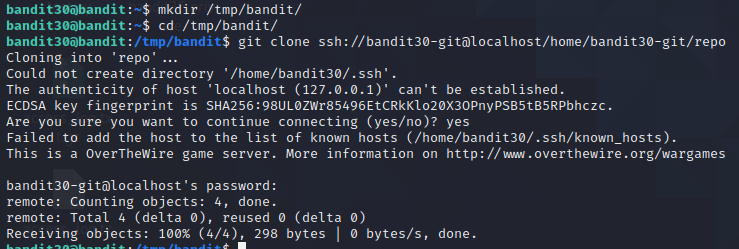
- Dùng lệnh
catđể đọc file README.md trong đường dẫn repo
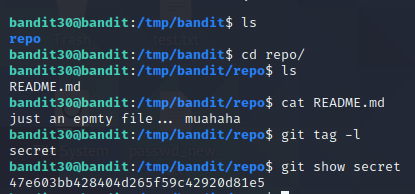
Lần này README.md không cho chúng ta bất cứ thông tin nào về password và cũng không có thư mục nào khác. Nên chúng ta lần lượt check các commit, tag, các nhánh khác và cuối cùng là check các file config của từng nhánh
- Dùng lệnh
git tag -lđể hiện các tag
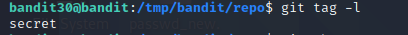
- Dùng lệnh
git show <tag_name>để hiện thông tin chi tiết về tag
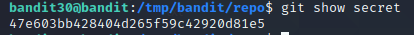
Ta thu được password cho bandit31:
56a9bf19c63d650ce78e6ec0354ee45e
Level 31 → 32
git add f <file_name> : đánh chỉ mục cho file đã được tạo trong thư mục
git commit -m <message>: commit và tạo comment cho commit đó
git push : đẩy những thay đổi lên repository
- Dowload Repository từ ssh://bandit31-git@localhost/home/bandit30-git/repo
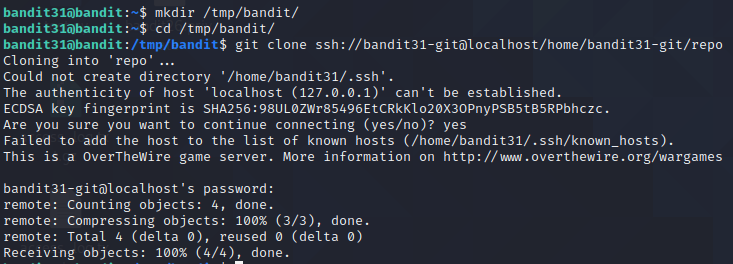
- Dùng lệnh
catđể đọc file README.md trong đường dẫn repo
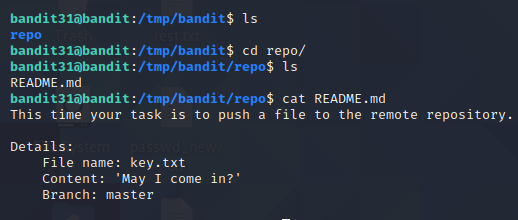
Lần này tác giả yêu câu chúng ta file tạo và đẩy file đó lên repository
Quy trình thêm một file vào repository: tạo file trong thư mục → tạo chỉ mục add cho file → commit → đẩy những thay đổi lên repository
- Dùng lệnh
echo "May I come in?" > key.txtđể tạo file key.txt
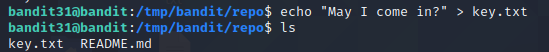
- Dùng lệnh
git add -f <file_name>vàgit commit -m <message>để đánh chỉ mục cho file key.txt sau đó commit
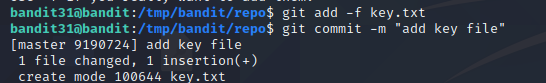
- Dùng lệnh
git pushđể lưu những thay đổi lên repository
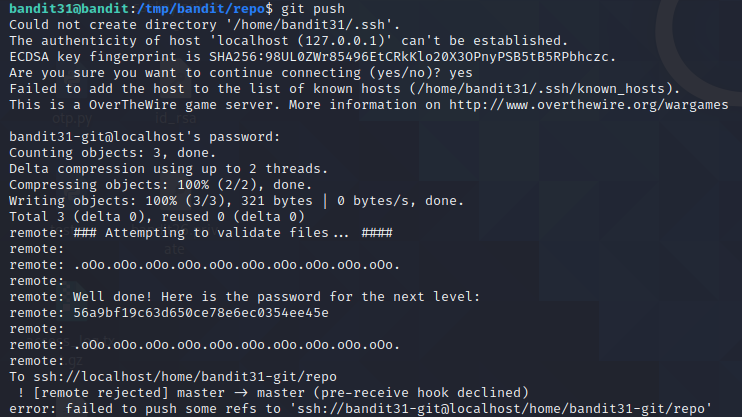
Ta thu được password cho bandit32: 56a9bf19c63d650ce78e6ec0354ee45e
Level 32 → 33
- Đang nhập vào shell và thực hiện một số lệnh để test
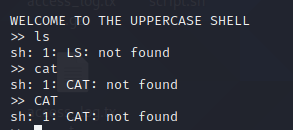
Ta nhận thấy các lệnh sẽ được thực thi trong Bourne Shell (sh) và trước khi được thực thi thì các lệnh sẽ được chuyển thành chữ in hoa.
Vậy thì đối với các biến môi trường thì sẽ như thế nào?
- Sử dụng các biến môi trường như
$HOME,$SHELL,… để kiểm tra tiếp
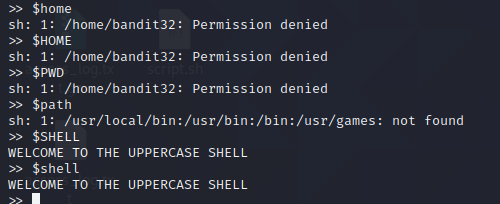
Ta thấy rằng các biến môi trường sau khi được nhập vào sẽ xử lý như một chuỗi ký tự bình thường và sau đó được đưa vào thực hiện thư một lệnh trong Bourne Shell. Do Vậy ta có thể sử dụng $0 để gọi Bourne Shell
NOTE: Ta biết rằng khi biến môi trường
$0trong các shell sẽ chứa đường dẫn đến shell đang gọi nó
- Sử dụng
$0để gọi Bourne Shell từ shell đang thực thi
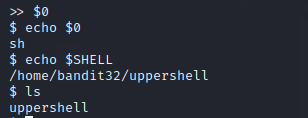
Ta đã vào được Bourne Shell và chúng ta cũng biết thêm shell mà chúng ta được vào ban đầu
- Sử dụng lệnh
catđể đọc password từ user bandit33
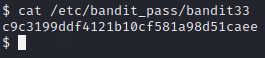
Ta thu được password cho bandit33:
c9c3199ddf4121b10cf581a98d51caee